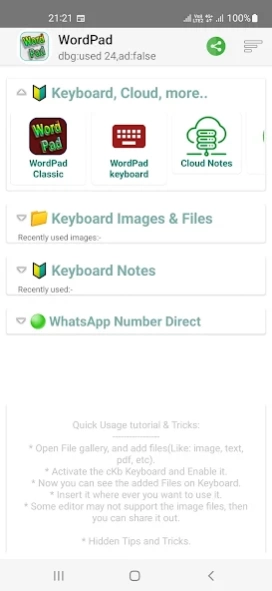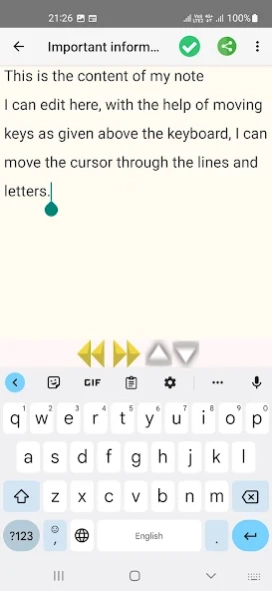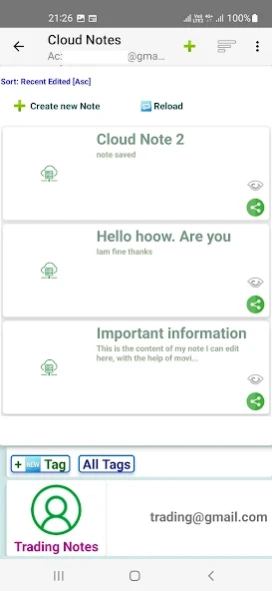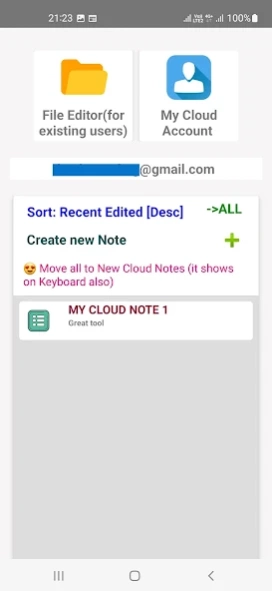WordPad & Image-Notes Keyboard 1.80
Free Version
Publisher Description
WordPad & Image-Notes Keyboard - Notepad, wordpad, Notes, Text Editor, Clipboard and Cloud Keyboard
Wordpad is Simple Notes Editor. You can create, edit and share text files.
Wordpad have an editor with useful keys to move through the lines. Also store the notes in Cloud and access from any of your devices with user login info.
Word pad contains a keyboard, it shows your text files and easily insert from any apps text box.
You can add images to the keyboard, and add captions to the keyboard. Then insert the images with its caption to chatboxes.
Best features of this app:-
--------------------------------------------------------
🟢 While sharing captioned image (an image with its description) from whatsapp to iKb - The both Image and Caption will be saved to keyboard files. And when you share the image the you will be asked to attach the caption with it.
🟢 Store your products images and descriptions on keyboard. And insert to chats from any app through the Image Keyboard. Also separate it to different catagories for easy reach.
Quick Usage example:-
1. Just add a photo to Image Files Browser inside the app
2. Activate the Notes Keyboard, and select it.
3. See the images on the keyboard as you added inside the app.
4. Tap on the image or any file to see insert options. Simple..
This is a Keyboard app, you can add photos and text notes into the keyboard.
After that you can attach those photos and texts while messaging from the Notes keyboard.
Inside the App has a File manager or File browser whatever, there you can add photos and text files. It is very easy once you tried it.
When you sharing images or texts from other apps or gallery, Just chose the notes keyboard, and then select the folder to save it, or create a new folder for different subjects.
You can also open the file browser from the keyboard, and add the photos or texts freely.
For opening the notes keyboard you have to activate it from main app menu. As shown in the privacy policy this app not collecting any personal data from you. This app made for helping a fast chatting. Time has value.
About WordPad & Image-Notes Keyboard
WordPad & Image-Notes Keyboard is a free app for Android published in the System Maintenance list of apps, part of System Utilities.
The company that develops WordPad & Image-Notes Keyboard is Help2mob. The latest version released by its developer is 1.80.
To install WordPad & Image-Notes Keyboard on your Android device, just click the green Continue To App button above to start the installation process. The app is listed on our website since 2022-10-05 and was downloaded 9 times. We have already checked if the download link is safe, however for your own protection we recommend that you scan the downloaded app with your antivirus. Your antivirus may detect the WordPad & Image-Notes Keyboard as malware as malware if the download link to com.h2m.wordpad is broken.
How to install WordPad & Image-Notes Keyboard on your Android device:
- Click on the Continue To App button on our website. This will redirect you to Google Play.
- Once the WordPad & Image-Notes Keyboard is shown in the Google Play listing of your Android device, you can start its download and installation. Tap on the Install button located below the search bar and to the right of the app icon.
- A pop-up window with the permissions required by WordPad & Image-Notes Keyboard will be shown. Click on Accept to continue the process.
- WordPad & Image-Notes Keyboard will be downloaded onto your device, displaying a progress. Once the download completes, the installation will start and you'll get a notification after the installation is finished.